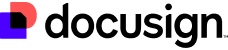Hi Simia and Adam,
It was a pleasure speaking with you today! As a reminder, your appointment is being held until your deposit has been paid. You will receive a call from our office to collect your $100 deposit.
Paulinna Huynh will meet with you ONLINE in your Telehealth room on Tuesday 12/31/2024 at 10:00 AM. Dr. Kathleen Lin and Paulinna Huynh work collaboratively and will be part of your care team!
You should have already received your Zoom log in information in a separate email.
Please arrive 10 minutes before your scheduled appointment for check-in.
As we prepare for your appointment, we must receive you and your partner's (if applicable) intake forms and completed consents no later than 3 business days prior to your scheduled appointment. This allows the team time to complete your registration and provide the necessary information to the provider in preparation for your appointment. If your appointment is scheduled within 3 business days, please submit your forms ASAP. If you are unable to keep your appointment, please contact us no later than 1 business day prior to your scheduled appointment to avoid a $50 non-refundable cancellation/reschedule fee. All co-pays, deductibles and/or coinsurance payments are due at the time of your visit.
Both intake forms and consent forms can be completed through our Artemis RMA Portal. Please follow the instructions below to download the portal.
REQUIRED NEXT STEPS FOR YOU AND YOUR PARTNER (if applicable):
1. Download the mobile app by searching "Artemis RMA Portal" in the Apple App Store or Google Play Store. You can also access your portal from a desktop at www.ArtemisRMAPortal.com.
a. Please allow Push Notifications so that you can see when you have received a message from your team, get reminders about your upcoming appointments and more.
2. Each of you will register your own account. Log in and see the "Patient Forms" section for your required intake form. You must complete all sections and sign to complete the intakes.
(In the app this can be found in the more screen, on the desktop version it can be found in the Main Menu bar)
3. Please attach a copy of your government issued ID, insurance, and prescription cards for both you and your partner to the document sent via DocuSign.
4. If you or your partner have had previous fertility testing/treatment please request your medical records from your doctor's office. Previous medical records should include prior treatment, latest pap smears or pelvic exams or any prior semen analyses. They can be faxed to 425-955-4990 or emailed seattle@ivirma.com
You can visit our website @ Fertility Doctors in NJ, PA, FL, CA | RMA Fertility Clinics (rmanetwork.com) to learn more about your provider and the services we offer. Please reach out to our team at 206-651-4432, Option 1.
We look forward to your visit with Reproductive Medicine Associates of Seattle!
Reann Ureña
Centralized Patient Scheduler
Reproductive Medicine Associates
Tel: 415-603-6999 ext 6049
www.RMAnetwork.com
CONFIDENTIALITY NOTICE: This communication, including attachments, is for the exclusive use of the person to whom it is addressed. The information contained in this transmission is confidential and may be privileged and/or contain confidential health information that is legally protected by state and federal law, including the Health Insurance Portability and Accountability Act of 1996 and related regulations.
If you receive this message in error, please contact the sender by return e-mail, indicate that you are not the intended recipient, and confirm that you have deleted the original message. Use, disclosure, distribution or copying of documents transmitted to you in error is strictly prohibited. Please do not retransmit the content of this message. Rev.2020