| 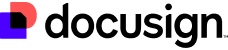 |  | RMA SEA DocuSign sent you a document to review and sign. |
|
|  | RMA SEA DocuSign seattledocusign@ivirma.com |
IMPORTANT: READ BELOW
Please complete the following paperwork in order to schedule an initial consultation. Your access code is your DOB in MMDDYYYY format.
Prior to your appointment, please complete the following important steps. We respectfully request that your intake form be completed as soon as possible.
1. Log into your patient portal
Visit Artemis RMA Patient Portal (artemisrmaportal.com) to create your account and log into your portal. Each patient will have a separate patient portal.
a. Once you have downloaded the app or visited the ArtemisRMAPortal.com website, tap/click the Sign Up link under the login button.
b. Enter your personal information (name, date of birth, phone number, & email) so that the portal can cross-check our system to find your patient record.
c. Once a match is found, Artemis will email a 6-digit access code to you. This access code is a 2nd factor of authentication to ensure your information is safe and secure.
d. After that you'll be asked to review the Terms & Conditions of the app, and set up a username, password, and a few security questions.
2. Complete health history questionnaire
Each patient needs to sign into the portal to complete the disclaimers and health questionnaire. Please note that these questions are not the same as those in our new patient packet. They are crucial for our doctor and staff as this information will help ensure that your visit goes smoothly and successfully.
You can access the questionnaire by entering the 'Patient Forms' tab and selecting the 'Patient Intake'.
A completed intake form from both partners (if applicable) is necessary for a successful visit. Our team will reach out if we do not have a completed intake form completed prior to your visit.
3. Any prior, relevant medical records
Females: Please provide records related to any prior fertility treatment and reproduction, including the latest pap smears or pelvic exams, all blood labs, and gynecological.
Males: Please provide any records related to prior fertility treatment, reproduction, and any prior semen analyses.
If you are here for a second opinion from another fertility clinic, please inform us so we can ensure your records release is valid for that clinic.
We have requested your records if you have completed the records release form attached to your registration packet, but it is also your responsibility to ensure that they are faxed or emailed by your provider. You may upload them directly to the patient portal if they are already in your possession, or they may be faxed to 206-973-7999 or emailed to seattle@ivirma.com.
| | Do Not Share This Email
This email contains a secure link to Docusign. Please do not share this email, link, or access code with others.
Alternate Signing Method
Visit Docusign.com, click 'Access Documents', and enter the security code:
D2F56935CAE14343A2ECB31ADBD4F73E2 About Docusign
Sign documents electronically in just minutes. It's safe, secure, and legally binding. Whether you're in an office, at home, on-the-go -- or even across the globe -- Docusign provides a professional trusted solution for Digital Transaction Management™. Questions about the Document?
If you need to modify the document or have questions about the details in the document, please reach out to the sender by emailing them directly.
Stop receiving this email
Report this email or read more about Declining to sign and Managing notifications.
If you have trouble signing, visit "How to Sign a Document" on our Docusign Support Center, or browse our Docusign Community for more information.
 Download the Docusign App Download the Docusign App
This message was sent to you by RMA SEA DocuSign who is using the Docusign Electronic Signature Service. If you would rather not receive email from this sender you may contact the sender with your request. |
| |
No comments:
Post a Comment